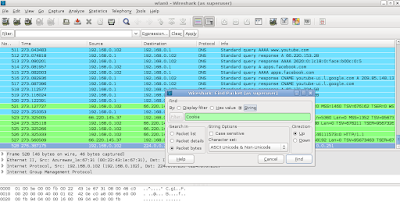It's time to make my (and maybe your) Debian system more beautiful. It's a pretty simple action but the effect is really good. So (as my boss usually says especially when we don't have more subjects to be talked about:)) - GO TO WORK!
1. Prepare a splash image by doing one of the following actions:
- install a splash images collection
- prepare your own image according to the rules (og course in the GIMP software)
2. Open the grub_background.sh file in your favorite editor (of course in the Vi:))
3. Enter the full path to your image in the first line of the script
4. Save the file, update the grub and reboot the system.
5. The result in my system looks like the following one.
A few words about me, things I'm interested in and other more or less useful things...
Saturday, July 30, 2011
Wednesday, July 20, 2011
How to adjust date and time in machine running on Virtual Box?
VBoxManage modifyvm Win7 --biossystemtimeoffset $[($(date -d '2011-07-20 11:00:00' +%s)-$(date +%s))*1000]
:)
:)
Sunday, July 17, 2011
Is the Facebook safe place?
(followed by Devil's Blog on Security)
At the beginning I'd like to inform that goal of this material is not to encourage anyone to get somebody else credential to his Facebook account. It should only show that the Internet is not a safe place and utilizing of public computers can end in more or less harmful way. This scenario is simplified due to the fact that it should only show some things and not provide solution for cyber criminals.
1. Open the Wireshark and start capturing packets.
2. Open you browser, go to the Facebook web page and log into it.
3. Stop capturing the packets by the Wireshark and look for a Cookie string inside of the captured contents (Ctrl+F will be helpful...)
4. When you find the contents like this, copy the value of Cookie variable to the any notepad.
5. Open N Edit and add each of variables stored in your notepad separately. For example for xs variable you should do like this shows
6. At the end open the browser on the main Facebook page - you are logged in without asking about any credentials.
If you are working on a Windows machine, you can ommit the Wireshark section and use the script written by Marcus Murray (I've done only some little changes inside of it) which looks like
ngrep -d 1 -W byline "Host: www.facebook.com|Cookie:" | findstr "^Cooki
e:"
It shows cookies information for all sessions connected to the Facebook (of course ngrep and wpcap should be installed on the machine).
Enjoy!
At the beginning I'd like to inform that goal of this material is not to encourage anyone to get somebody else credential to his Facebook account. It should only show that the Internet is not a safe place and utilizing of public computers can end in more or less harmful way. This scenario is simplified due to the fact that it should only show some things and not provide solution for cyber criminals.
1. Open the Wireshark and start capturing packets.
2. Open you browser, go to the Facebook web page and log into it.
3. Stop capturing the packets by the Wireshark and look for a Cookie string inside of the captured contents (Ctrl+F will be helpful...)
4. When you find the contents like this, copy the value of Cookie variable to the any notepad.
5. Open N Edit and add each of variables stored in your notepad separately. For example for xs variable you should do like this shows
6. At the end open the browser on the main Facebook page - you are logged in without asking about any credentials.
If you are working on a Windows machine, you can ommit the Wireshark section and use the script written by Marcus Murray (I've done only some little changes inside of it) which looks like
ngrep -d 1 -W byline "Host: www.facebook.com|Cookie:" | findstr "^Cooki
e:"
It shows cookies information for all sessions connected to the Facebook (of course ngrep and wpcap should be installed on the machine).
Enjoy!
Incompatible extension to Firefox
When I tried to install N Edit to my Iceweasel, the message as the following one appears.
This tool is really important from my point of view so I start to look the solution of the problem. And I got it! So
1. Download the extension to local disk.It's a zip format so after you click on the xpi file two times you will see the contents of it.
2. Edit the highlighted line by entering the proper version of your browser.
3. Save the file. Your system should ask you if you want to update the contents of the zipped file so that you should have the xpi file with your changes.
4. Right click on the xpi file and choose "Open with...". Select you browser and when the windows pops up, confirm the installation of the extension.
5. Restart your browser and make fun :)
This tool is really important from my point of view so I start to look the solution of the problem. And I got it! So
1. Download the extension to local disk.It's a zip format so after you click on the xpi file two times you will see the contents of it.
2. Edit the highlighted line by entering the proper version of your browser.
3. Save the file. Your system should ask you if you want to update the contents of the zipped file so that you should have the xpi file with your changes.
4. Right click on the xpi file and choose "Open with...". Select you browser and when the windows pops up, confirm the installation of the extension.
5. Restart your browser and make fun :)
Saturday, July 16, 2011
Recover debian root password.... :)
1. Restart the system.
2. During booting when a windows similar to the following one appears press E key.
Appears things as in the screen.
3. Change the line starts with linux /boot... in the way shown below
4. Ctrl+X to boot the system. The console appears with the rool privileges which allows you to change the password.
To prevent this kind of situations you can set a password for the boot loader. Detailed description was posted on ubuntuforums.org so I won't explain it. I'll show only how this operation looks like.
1. Open the 00_header file
2. Add the highlighted line at the end of it. These lines contain user name and user password which the system will be asked for when you are trying to modify the boot menu
3. Save the file, update the grub and reboot the system.
4. After the grub menu is displayed, press 'e' to edit the selected boot entry.
5. The system prevents from editing the entries by asking for the credentials entered before.
6. After correct authentication you will be able to change the boot entries.
But when you secure your Debian system in this way, there is possible to crack it anyway. How? By using a bootable CD/DVD with some linux distribution :)
Enjoy:)
2. During booting when a windows similar to the following one appears press E key.
Appears things as in the screen.
3. Change the line starts with linux /boot... in the way shown below
4. Ctrl+X to boot the system. The console appears with the rool privileges which allows you to change the password.
To prevent this kind of situations you can set a password for the boot loader. Detailed description was posted on ubuntuforums.org so I won't explain it. I'll show only how this operation looks like.
1. Open the 00_header file
2. Add the highlighted line at the end of it. These lines contain user name and user password which the system will be asked for when you are trying to modify the boot menu
3. Save the file, update the grub and reboot the system.
4. After the grub menu is displayed, press 'e' to edit the selected boot entry.
5. The system prevents from editing the entries by asking for the credentials entered before.
6. After correct authentication you will be able to change the boot entries.
But when you secure your Debian system in this way, there is possible to crack it anyway. How? By using a bootable CD/DVD with some linux distribution :)
Enjoy:)
Making VirtualBox USB working with the Linux...
Add the following line to fstab (/etc/fstab):
none /proc/bus/usb usbfs devgid=46,devmode=664 0 0
Save it and mount the fstab devices:
sudo mount -a
To install quest add-ins a linux system:
1) create a temporary directory to mount the iso in it
mkdir /mnt/cdrom
2) mount the add-ins
mount /dev/hdc /mnt/cdrom
3) go to the directory and run the linux installer
/VBoxLinuxAdditions-x86.run
4) restart the guest system
shutdown –P –q now
Be proud of yourself! :)
none /proc/bus/usb usbfs devgid=46,devmode=664 0 0
Save it and mount the fstab devices:
sudo mount -a
To install quest add-ins a linux system:
1) create a temporary directory to mount the iso in it
mkdir /mnt/cdrom
2) mount the add-ins
mount /dev/hdc /mnt/cdrom
3) go to the directory and run the linux installer
/VBoxLinuxAdditions-x86.run
4) restart the guest system
shutdown –P –q now
Be proud of yourself! :)
Subscribe to:
Posts (Atom)