1.Go to Applications, Accessories, Passwords and Encryption Keys
2.In the "Passwords" tab, find "passwords:login", right click to select "Unlock"
3.After input the password to unlock it, then right click the "passwords:login", select "Change Password"
4.Type in old password, leave "Password" and "Confirm password' to empty, then click button "change" and when window "Store passwords unencrypted?" is displayed then choose "Use Unsafe Storage"
5. Make fun :)
A few words about me, things I'm interested in and other more or less useful things...
Thursday, December 31, 2009
Tuesday, December 22, 2009
Ceny mieszkań w Polsce
Średnie ceny mieszkań (1 m2)
na rynku wtórnym w największych miastach
Średnie ceny ofertowe obliczone na podstawie cen mieszkań wystawionych do sprzedaży w listopadzie 2009 r.
Źródło: oferty.net
na rynku wtórnym w największych miastach
miasto | 10'09 (PLN) | 11'09 (PLN) | zmiana mdm (%) | zmiana mdm (PLN) | zmiana rdr (%) | ||
4 605 | 4 575 | -0,7 | -30 | -3,7 | |||
4 206 | 4 188 | -0,4 | -18 | -3,2 | |||
6 404 | 6 369 | -0,5 | -35 | -9,2 | |||
6 568 | 6 636 | 1,0 | 68 | -7,4 | |||
3 140 | bd | bd | bd | bd | |||
4 200 | 4 190 | -0,2 | -10 | 1,0 | |||
4 190 | bd | bd | bd | bd | |||
7 397 | 7 444 | 0,6 | 47 | -2,1 | |||
5 033 | 4 981 | -1,0 | -52 | -3,0 | |||
4 257 | 4 339 | 1,9 | 82 | -4,8 | |||
4 736 | 4 823 | 1,8 | 87 | -3,6 | |||
4 104 | 4 095 | -0,2 | -9 | 1,8 | |||
5 778 | 5 866 | 1,5 | 88 | 0,2 | |||
4 542 | 4 690 | 3,3 | 148 | 0,9 | |||
10 391 | 10 006 | -3,7 | -385 | -9,5 | |||
4 888 | 4 817 | -1,5 | -71 | -6,8 | |||
8 971 | 9 033 | 0,7 | 62 | -4,3 | |||
6 771 | 6 887 | 1,7 | 116 | -2,4 | |||
Średnie ceny ofertowe obliczone na podstawie cen mieszkań wystawionych do sprzedaży w listopadzie 2009 r.
Źródło: oferty.net
Saturday, December 19, 2009
Well, well, well... Maemo in Nokia:)
During reading the Newsweek magazine I came across the article about news connected with technology. I was wondered (and really happy) when I saw the Nokia N9000 phone. Why? Because the mobile runs on Linux Maemo 5.
At first take a look at Nokia's comment about this phone:
"The Nokia N900 packs a powerful ARM Cortex-A8 processor, up to 1GB of application memory and OpenGL ES 2.0 graphics acceleration. The result is PC-like multitasking, allowing many applications to run simultaneously. Switching between applications is simple, as all running content is constantly available through the dashboard. The panoramic homescreen can be fully personalized with favorite shortcuts, widgets and applications. The Nokia N900 has 32GB of storage, which is expandable up to 48GB via a microSD card. For photography, the Maemo software and the N900 come with a new tag cloud user interface that will help users get the most out of the 5MP camera and Carl Zeiss optics." So it seems to be great.

And last but not least: Maemo. Maemo is a software platform that is mostly based on open source code and powers mobile devices. This platform has been developed by Nokia in collaboration with many open source projects such as the Linux kernel, Debian and GNOME.
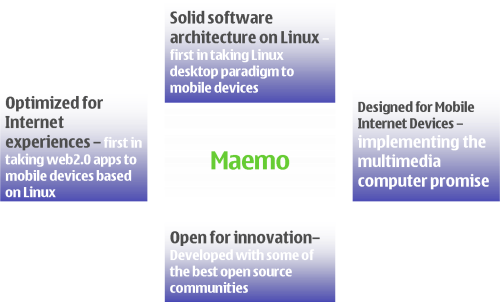
The result of this combination you can see below.
At first take a look at Nokia's comment about this phone:
"The Nokia N900 packs a powerful ARM Cortex-A8 processor, up to 1GB of application memory and OpenGL ES 2.0 graphics acceleration. The result is PC-like multitasking, allowing many applications to run simultaneously. Switching between applications is simple, as all running content is constantly available through the dashboard. The panoramic homescreen can be fully personalized with favorite shortcuts, widgets and applications. The Nokia N900 has 32GB of storage, which is expandable up to 48GB via a microSD card. For photography, the Maemo software and the N900 come with a new tag cloud user interface that will help users get the most out of the 5MP camera and Carl Zeiss optics." So it seems to be great.

And last but not least: Maemo. Maemo is a software platform that is mostly based on open source code and powers mobile devices. This platform has been developed by Nokia in collaboration with many open source projects such as the Linux kernel, Debian and GNOME.
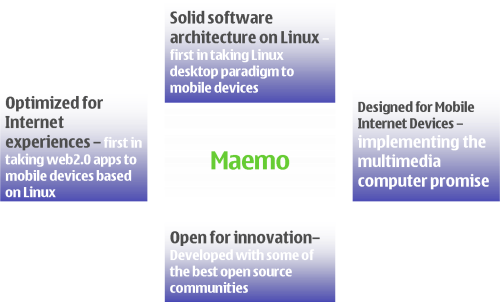
The result of this combination you can see below.
Saturday, December 5, 2009
Friday's reflection about music...
Friday. About 11:29 PM. Only me and glass of wine. This time makes me very open for new ideas, states and ...music styles. Tonight I'd like to present my newest music invention. As far as I can remember I've been loving rock music. Other music styles were for me....how to say it...no mine. They don't tell me anything. I can listen to them but I can't understand at all. To be honest I have to say 'I couldn't', because since I heard songs of a really great artist - Jacek Ścibor - my mind has been changed. The artist I mentioned before I came across thanks to my postgraduate studies on University of Rzeszów. At the beginning he used to be for me very strange due to his outfit and exercises we had to do. But through the time I spent with him I have completely changed my mind. He's very talented man with great vocal. Anyway please listen to his music and check it by yourself :)
Link
Link
Tuesday, December 1, 2009
10 Free Alternatives of Microsoft Office Word!
Over the years, Microsoft Office Word has been the best and most advanced Word processing application. However, the cost of Microsoft word can be extremely high and the small businesses may feel it as a burden. So, I’m listing the free alternatives of Microsoft Word, so that you may use it for your business or for your personal use :-
Offline Alternatives of Microsoft Office Word :
ooowriter 1. OpenOffice.org Writer : This open source software package is an overall alternative to Microsoft Office. OOo Writer is perfect replacement of Microsoft word. Bruce Byfield has done an extensive comparison between the two programs and I’m sure you’ll see that OOo Writer is no less than MS Word.
abiword 2. AbiWord : AbiWord is similar to MS Word and MS Word users will not find much problem in switching over to this free application and will certainly love it as there is nothing better than a powerful and free word processor.
3. QJot : This particular software is not as powerful as OOo Writer and AbiWord but it’s a light weight replacement of MS word. It allows you to edit the DOC files and that’s what puts it in the list of the alternatives.
4. Jarte : Jarte is another replacement of MS Word but only because it lets you edit the word files. It’s very strange looking and I would say that you won’t like this one at all, it’s user interface is one of the worst ones I’ve ever seen.
I’ll say that only OOo Writer and AbiWord are the real alternatives to MS Word and because both of those software are available for Linux and Windows alike, so you’ll find them as the perfect solution and alternative to MS Word.
Online Alternatives of Microsoft Word (everyone of them is in beta):
zoho1. Zoho Writer : The perfect alternative of MS Word when you talk about online word processor. It doesn’t have the features of complete MS Word but it gives you more than what a desktop based word processor can’t give you and that will be Collaboration with other users. It’s still in beta so you can expect some serious features in short time.
thinkfree 2. ThinkFree Writer : ThinkFree offers both online and offline versions but it’s the online one which is free. It is also a powerful online word processor and is no less than Zoho writer. It also offers collaboration and that’s what puts it at par with desktop based word processors. Again like Zoho writer, its short of features as compared to desktop based word processors but I think that most of you will do without those features.
google 3. Google Docs : This offering from Google isn’t the best at this point of time but you can’t say anything when we are talking about Google. They are the number 1 brand and everyone know why, because they are known for building great web applications. Don’t forget to check this one out.
Well, I use Zoho, Google docs and ThinkFree the most. So I’ve written what I personally feel about them. However, there are many other online MS Word processor. So, I’m just listing them with the description given by their creators.
ajaxwrite 4. Ajax Write : ajaxWrite is a web-based word processor that can read and write Microsoft Word and other standard document formats. Anytime you need to open, read or write a word processor file, simply point your FireFox browser to www.ajaxwrite.com and in seconds a full-featured program will be available for you to open, edit, print and save.
buzzword 5. Buzzword : I’d recommend you give it a good try as soon as it is available, there really isn’t a learning curve if you are using word processing apps already. I’m looking forward to seeing how Buzzword develops. If they nail those integration tasks then it will definitely become part of my bookmarks toolbar for creating and editing documents for myself or to share with colleagues. Review & opinion by Richard.
goffice 6. gOffice : No it’s not by Google but by SilverOffice Inc. Here’s what manino has to say about this MS Word alternative – ” gOffice has word processing, DTP, presentations and spreadsheets. Of course, all of them have to be very simple, which is good for 80% of the population – the rest can very well shell out $500 for their own indesign or whatever.”
Source: http://www.reviewsaurus.com/online-office/offline-online-microsoft-word-alternatives
Offline Alternatives of Microsoft Office Word :
ooowriter 1. OpenOffice.org Writer : This open source software package is an overall alternative to Microsoft Office. OOo Writer is perfect replacement of Microsoft word. Bruce Byfield has done an extensive comparison between the two programs and I’m sure you’ll see that OOo Writer is no less than MS Word.
abiword 2. AbiWord : AbiWord is similar to MS Word and MS Word users will not find much problem in switching over to this free application and will certainly love it as there is nothing better than a powerful and free word processor.
3. QJot : This particular software is not as powerful as OOo Writer and AbiWord but it’s a light weight replacement of MS word. It allows you to edit the DOC files and that’s what puts it in the list of the alternatives.
4. Jarte : Jarte is another replacement of MS Word but only because it lets you edit the word files. It’s very strange looking and I would say that you won’t like this one at all, it’s user interface is one of the worst ones I’ve ever seen.
I’ll say that only OOo Writer and AbiWord are the real alternatives to MS Word and because both of those software are available for Linux and Windows alike, so you’ll find them as the perfect solution and alternative to MS Word.
Online Alternatives of Microsoft Word (everyone of them is in beta):
zoho1. Zoho Writer : The perfect alternative of MS Word when you talk about online word processor. It doesn’t have the features of complete MS Word but it gives you more than what a desktop based word processor can’t give you and that will be Collaboration with other users. It’s still in beta so you can expect some serious features in short time.
thinkfree 2. ThinkFree Writer : ThinkFree offers both online and offline versions but it’s the online one which is free. It is also a powerful online word processor and is no less than Zoho writer. It also offers collaboration and that’s what puts it at par with desktop based word processors. Again like Zoho writer, its short of features as compared to desktop based word processors but I think that most of you will do without those features.
google 3. Google Docs : This offering from Google isn’t the best at this point of time but you can’t say anything when we are talking about Google. They are the number 1 brand and everyone know why, because they are known for building great web applications. Don’t forget to check this one out.
Well, I use Zoho, Google docs and ThinkFree the most. So I’ve written what I personally feel about them. However, there are many other online MS Word processor. So, I’m just listing them with the description given by their creators.
ajaxwrite 4. Ajax Write : ajaxWrite is a web-based word processor that can read and write Microsoft Word and other standard document formats. Anytime you need to open, read or write a word processor file, simply point your FireFox browser to www.ajaxwrite.com and in seconds a full-featured program will be available for you to open, edit, print and save.
buzzword 5. Buzzword : I’d recommend you give it a good try as soon as it is available, there really isn’t a learning curve if you are using word processing apps already. I’m looking forward to seeing how Buzzword develops. If they nail those integration tasks then it will definitely become part of my bookmarks toolbar for creating and editing documents for myself or to share with colleagues. Review & opinion by Richard.
goffice 6. gOffice : No it’s not by Google but by SilverOffice Inc. Here’s what manino has to say about this MS Word alternative – ” gOffice has word processing, DTP, presentations and spreadsheets. Of course, all of them have to be very simple, which is good for 80% of the population – the rest can very well shell out $500 for their own indesign or whatever.”
Source: http://www.reviewsaurus.com/online-office/offline-online-microsoft-word-alternatives
4 ways of converting the docx format to doc format!
With the release of Microsoft Office 2007 came a new format DOCX. Yes, all the word documents created in Microsoft Word 2007 will be saved in DOCX format until and unless you specifically save them in DOC format using the SAVE AS format.
There are few ways through which you can convert the DOCX files into DOC format, so that they can be opened using older version of Microsoft Office or may be with OpenOffice.Org :
1. Convert the file using ZamZar : You can simply go on ZamZar.com & then upload the DOCX file and then select the option of exporting it to DOC format.
2. Convert using DOCX2DOC : Another online converter and this one is specifically for converting the files from DOCX to DOC. Visit DOCX2DOC.COM
3. Compatibility pack by Microsoft : You may download the compatibility pack from Microsoft which will allow you to open, edit and save the DOCX format in the older version of MS Office.
4. Convert using the OpenOffice.org : You can also open the DOCX file in OpenOffice.org but that too with the help of the converter. You’ll need to download this extension and then only you’ll be able to convert the file. Found via thedailyblahblah blog.
So, these are the ways through which you can easily convert the DOCX documents into DOC format.
Source: http://www.reviewsaurus.com/blogging-tips/convert-open-read-docx-to-doc
There are few ways through which you can convert the DOCX files into DOC format, so that they can be opened using older version of Microsoft Office or may be with OpenOffice.Org :
1. Convert the file using ZamZar : You can simply go on ZamZar.com & then upload the DOCX file and then select the option of exporting it to DOC format.
2. Convert using DOCX2DOC : Another online converter and this one is specifically for converting the files from DOCX to DOC. Visit DOCX2DOC.COM
3. Compatibility pack by Microsoft : You may download the compatibility pack from Microsoft which will allow you to open, edit and save the DOCX format in the older version of MS Office.
4. Convert using the OpenOffice.org : You can also open the DOCX file in OpenOffice.org but that too with the help of the converter. You’ll need to download this extension and then only you’ll be able to convert the file. Found via thedailyblahblah blog.
So, these are the ways through which you can easily convert the DOCX documents into DOC format.
Source: http://www.reviewsaurus.com/blogging-tips/convert-open-read-docx-to-doc
Subscribe to:
Posts (Atom)